In the previous post, I made a list for you on how to make a cost optimization in your AWS account. But there are other related important questions:
- how to understand that cost was optimized?
- how to be sure that you track your resources on regular basis?
- what should be the trigger that will push you to make a revision?
First of all, let's start with such a tool as Cost Explorer, it gives you details about your cost spend service by service. There are a lot of explanations about this tool on the internet, so let's stop at the main point:
1) decide who from your team will be responsible for budgeting;
2) select 3 of the most expensive services that you use
3) make revision each month or quarter, depending on how quickly your product grows
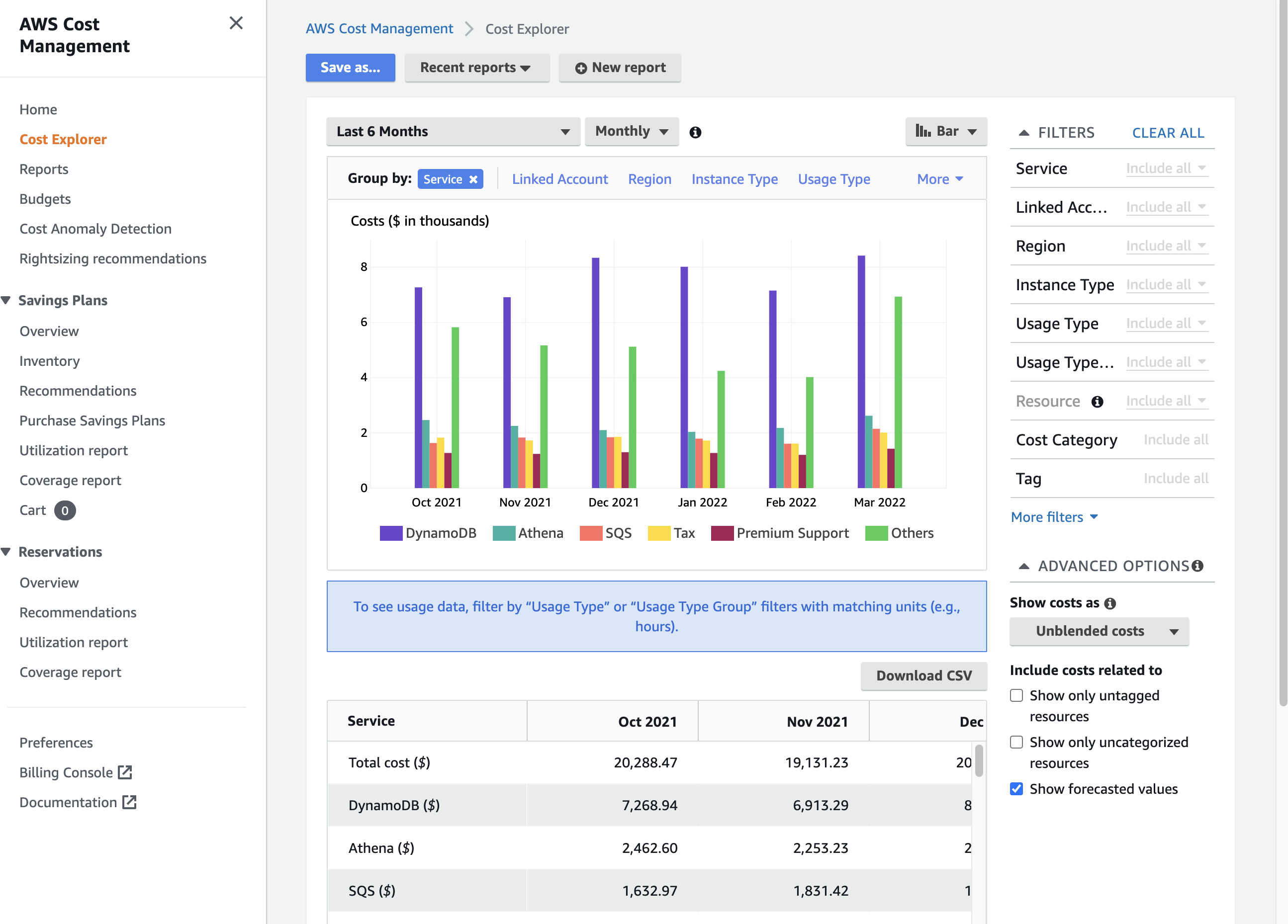
Great not you know which service you need to dive deeper into. But does there any quicker way to determine the gaps: the answer is yes and no:)
One of the tools you can use is Compute optimizer, which will save you time and show which of your service doesn't optimal use the selected plan.
What is great about this tool, it will show you the current plan and price, it will show your recommended plan and price and the difference, and how many many you can save if will switch the plan.
Take in mind, it's recommendation, but don't follow it blindly: maybe you need extra resources as a new marketing strategy will bring you more users, or maybe you have a backup instance that has no users but could be used, if something happens.
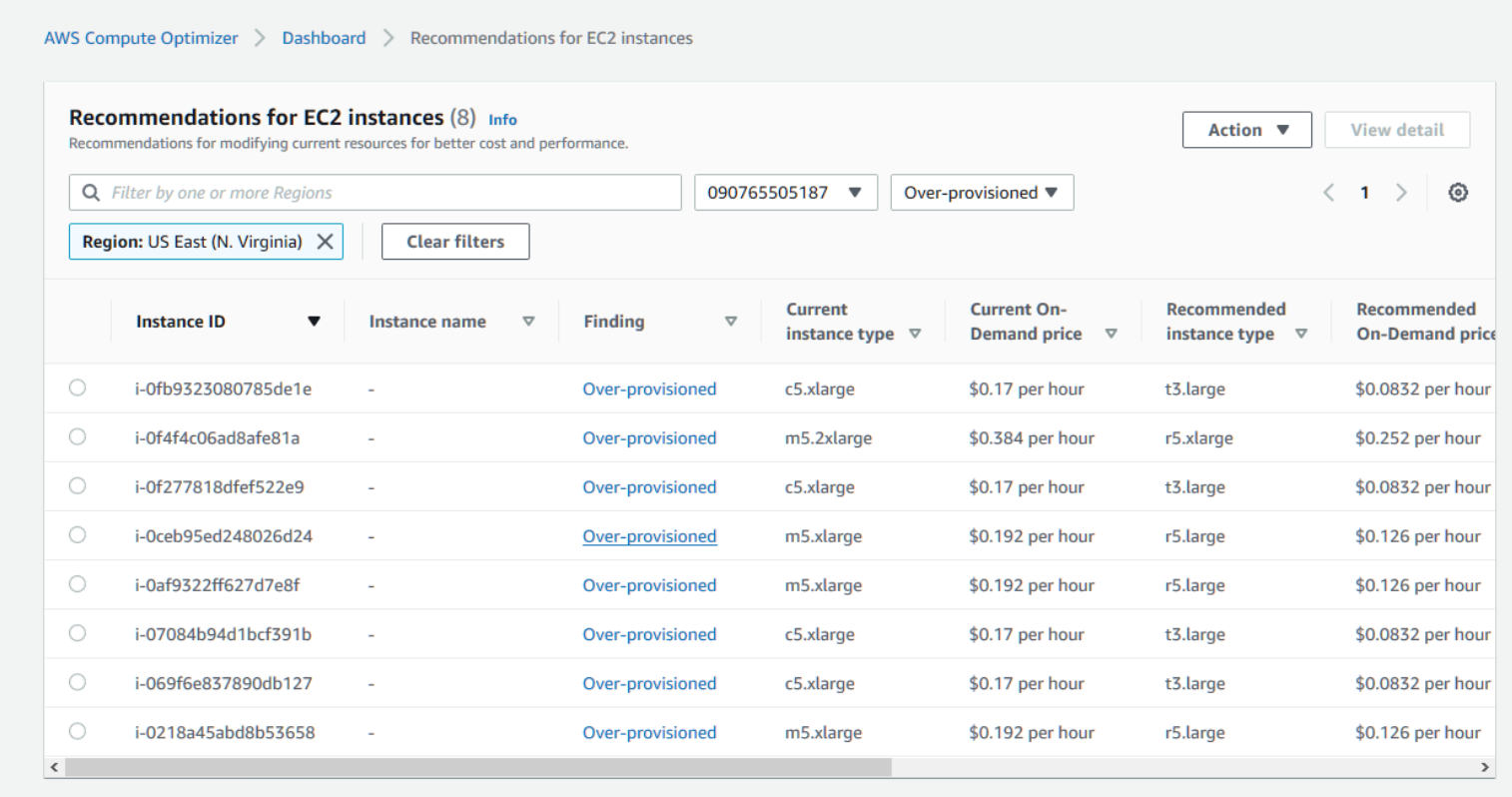
I assume you want to know if your cost will go over the budget. In this case, it will be great to use the AWS Budgets service. I recommend you split your budgets into a few categories for example production and staging. It will help you monitor fewer costs at once and if some cost will go over the budget, in most cases, different actions are needed based on category.
Most important, the service gives you alerts, which will trigger if the cost will go out of your plans, there will be no need for manual monitoring
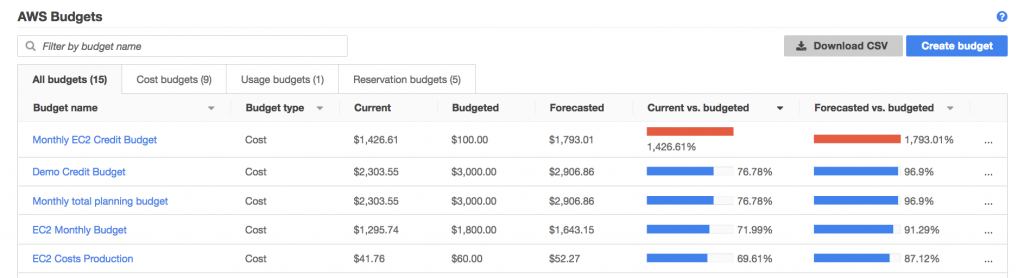
The last tool that I want to share with you is Amazon CloudWatch, a tool for collecting and tracking metrics, monitoring log files, creating resource alarms, and setting an automatic reaction to changes in AWS resources. It does not directly belong to cost monitoring, but it could give you good hint about where to dive deeper.
Example: You can set up an alarm with a notification when an EC2 CPU utilization goes below 20% and take action after an investigation of why the instance is underutilized.
This is top 4 tools that will help you better manage your budget.
What other services do you use? Whit for your thoughts in the comments
